I’ve been looking at using multiple networks recently here, as I have high speed mobile broadband, ADSL and soon will have a leased line too.
It’s handy to be able to assign traffic to different connections to help spread the load when downloading lots of large files or updating things.
I currently have my desktop work PC connected via Ethernet to the highspeed mobile broadband box and then WiFi to my ADSL line too.

There is a nice article over at windowsreport.com which talks about various ways to combine 2 internet connections in Windows 10 by manually setting network metrics, using a network bridge, or just getting a load balancing router for example;
https://windowsreport.com/combine-internet-connections/

Using a proxy server is another way I’ve found to do it, I run a socks proxy on say my dev box in the corner which is hooked up to my network hub via ethernet to mobile broadband and can then set proxy options in programs to use that proxy to force them to use the High speed connection, whilst other apps use the WiFi to ADSL.
There is also a program on Windows 10 called ForceBindIP which is designed to help with this issue by allowing you to launch programs bound to the specific IP of an adapter or network, however not everything works with it.

https://r1ch.net/projects/forcebindip
There are various GUI’s available for ForcebindIP too such as those listed at https://www.raymond.cc/blog/bind-windows-application-to-specific-network-adapter-with-forcebindip/
And on Linux I’ve also read that you can configure routing for specific IP addresses to different network adapters as well, but I’ve not really tried that.
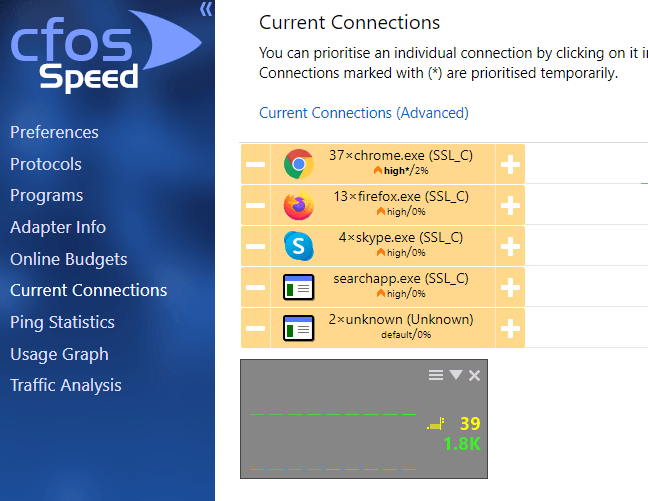
Its probably worth also mentioning you can use programs such as cFosSpeed to prioritise traffic and programs which came with my Gigabyte motherboard and uses Traffic Shaping to reorder Internet data packets in such a way that urgent traffic is transferred first and the rest of the data later. This results in significant reduction of latency (lag) and typically also results in connection speed up.
https://www.cfos.de/en-gb/cfosspeed/cfosspeed.htm
Prorgrams like NetLimiter 4 and NetBalancer provide similar functionality to help prioritise traffic and programs as well.
As you can see there are quite a few options to work with multiple network connections available.





